Gnome-Classic ApplicationMenu 定制化
Gnome 一览:https://help.ubuntu.com/stable/ubuntu-help/shell-introduction.html.en
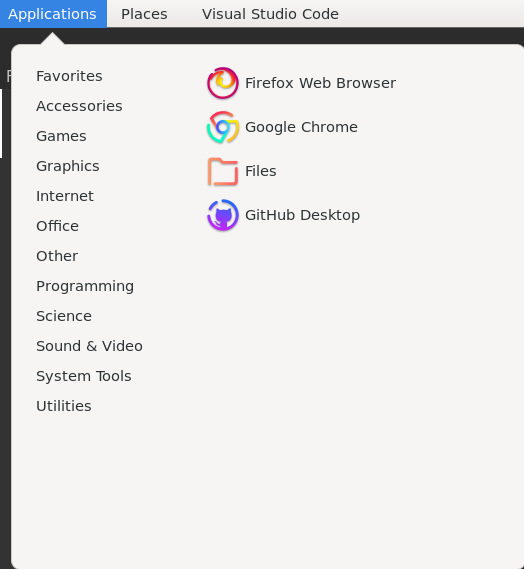 这是Applilcations菜单的原始面貌 它的问题在于点击事件都是打开应用 没有办法进行更改
这是Applilcations菜单的原始面貌 它的问题在于点击事件都是打开应用 没有办法进行更改
要想修改 首先得知道这个东西是什么
我这里使用的是 Gnome Classic 桌面环境 这个东西叫作 Applications Menu
可以通过 alacarte 来修改
sudo apt install alacarte
界面如图 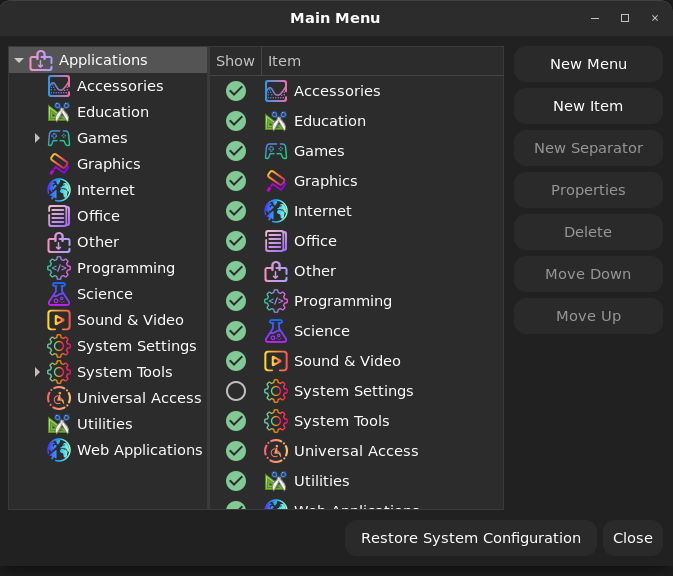 这个看上去就知道怎么操作了
这个看上去就知道怎么操作了
移动位置的操作有点慢同时图标需要手动设置 路径寻找 如果 command 是有路径的(非
/usr/bin的) 比如腾讯会议是/opt/wemeet/wemeetapp.sh那么它的图标在:/opt/wemeet/icons/hicolor/ 如果没有路径的话 可以在 /usr/share/icons(/usr/share/icons/hicolor) 中寻找图标
Favorites
Favorites 目录是 Dock栏上固定的项目 但Gnome Classic是默认不显示Dock的
可以用gnome-tweaks修改
sudo apt install gnome-tweaks
在 Extension -> Ubuntu Dock 中设置
修改 Dock
reference:
- https://linuxconfig.org/how-to-customize-dock-panel-on-ubuntu-20-04-focal-fossa-linux
- https://help.ubuntu.com/stable/ubuntu-help/shell-apps-favorites.html.en
只能在程序打开后在Dock时右击添加到Favorites